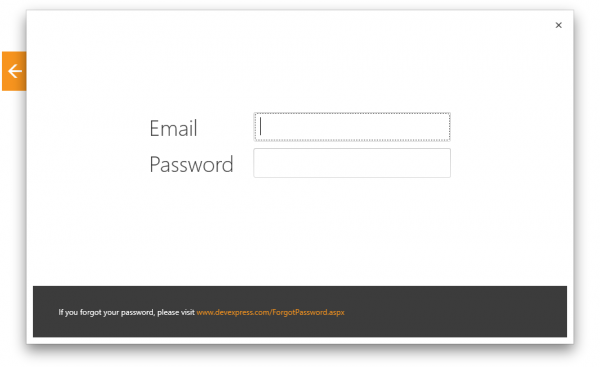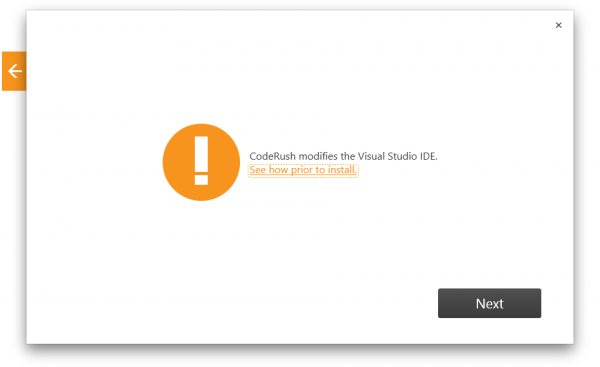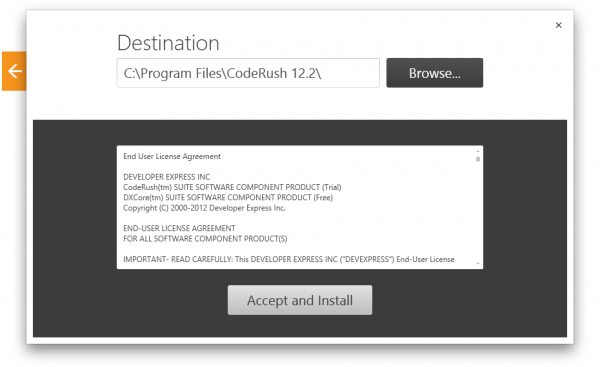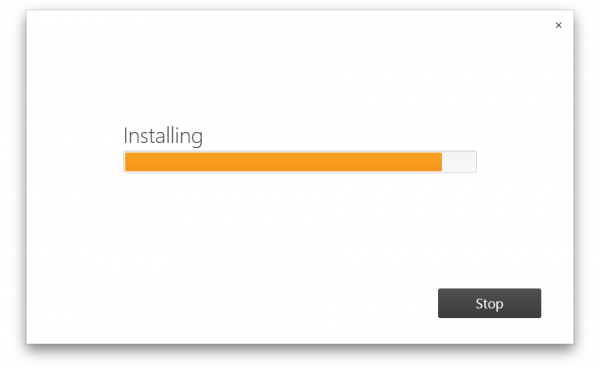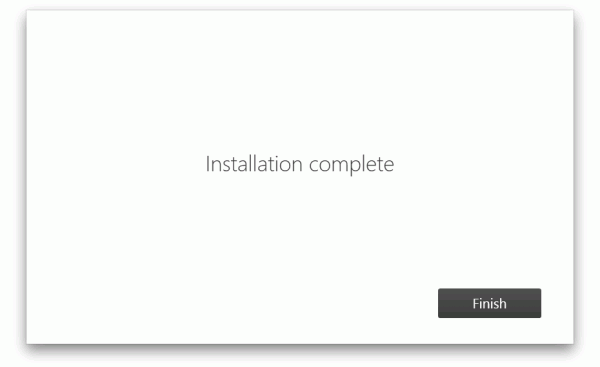Once you download an installer from the DevExpress website, run it, and follow the instructions on the screen:
If you’re a registered user, choose the Registered Installation option, and enter your details on the next screen:
If you don’t have a license, you may install the product in the trial mode that lasts for 30 days. The functionality of the standard products, when installed in trial mode, is not reduced during this period.
On the next screen, you will be notified that CodeRush modifies the Visual Studio IDE:
I recommend you click the “See how prior to install” link to learn more.
Select the destination installation folder and accept the terms of the End User License Agreement, if you’re agree with them:
Installation progress is shown on the next screen. It may take up to several minutes to install, depending on the Visual Studio versions you have installed:
After the installation process is complete, click on the Finish button, and you’re done:
If you have questions regarding this installer or need assistance with the installation process, feel free to contact DevExpress by writing to: install@devexpress.com or support@devexpress.com.
—– Products: all Versions: 12.1 and up VS IDEs: 2008 and up Updated: Nov/29/2012 ID: T014Similar Posts: